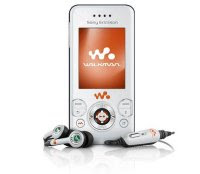
Here is described, how to make a full flash with SETool 2 Lite and How to apply or remove patch. on sony ericsson
DOWNLOAD SE Tool 2 Lite 1.10 (you can Use Google to Find out)
Upgrade from 1.10 to 1.11:
SETool 2 Lite 1.10 to 1.11 update (you can Use Google to Find out)
USB Flash Driver (download here)
below is step to guide, so read carefully
1. Back-up your GDFS file and write your GDFS.
Quote:
| Look to the left column and down you will see a button called “Read GDFS”. Click it, and then hold down the C button on your phone, and then plug in the cable. Eventually it will get to a point , where it says “PROGRAMMING FLASH”. Once it says Unplug the cable , then Unplug your phone, take the battery out, put the battery back in, hold down C, press the “READY” button, then plug the phone back in, BUT right after you plug it in, about 2 seconds after or so, release the C button. SETool 2 Lite will now read the GDFS and then it will say “Getting GDFS Chunk” , and then once it has fully read your GDFS, you can click “Quit”.Take the battery out for about 20 seconds, and then put it back in. "Write gdfs" will write gdfs to phone in BINARY format. File selected in "MISC. Box" will be assumed as gdfs in binary format. |
Quote:
| Step 1: Shut down your phone and open SETool 2 Lite. Step 2: Choose your phone model. Step 3: Press the ADD button and select the Main&FS files (.mbn & .fbn). MAIN and FS can also be bin files. In fact the only important thing is that, they're unencrypted. Step 4: Select the archive with the customization files (.zip).After it is recognized by the program , in the left side will appear informations about the customization.The archive(.zip) contain files from tpa/preset/custom. Step 5: Press the FLASH button. Step 6: Connect the usb cable while holding down the "c" button un your phone. Then wait for the process to finish. Step 7: Disconnect your phone , get the battery out for 5 seconds , reintroduce it and start up the phone.It will appear a screen with "Please Wait...", wait 1-2 minutes and then the phone will start normally. |

that is,, hope you enjoy and nice days




