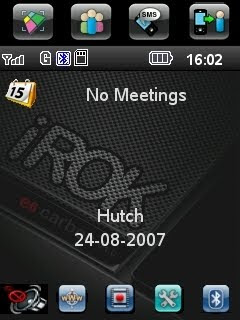
This guide will teach you how to flash/flex your Motorola ROKR E6 using RSD Lite. before that, did you has read Rokr E6 Transformer?? see here
Start your phone up in boot loader mode. To do this, hold down the camera button (top on the right side of the phone) and the Red power button at the same time. Your phone will boot up with a red screen which will say something similar to:
FLASH_KEY_PRESS
Boot Module:
BOOT_G_00.02.21P_MACAU
MBM FLASH MODE
Now, connect your phone to your PC. You will see a Found New Hardware message with the Motorola Flash Interface, and perhaps a couple others.
Assuming you installed the drivers in the Get Connected section, you will then see the Your new hardware is installed and ready to use. message. If not, point Windows to your P2k drivers on the comp.
Open RSD Lite. I am using RSD Lite 3.5 in this tutorial, but I'm fairly sure anything 3.0 and up will work, maybe even previous versions. You should see a Model of NS Flash Bulverde and it should say Connected....
Click the ... button by the Filename menu and navigate to your firmware version you are installing. In this tutorial I am flashing R533_G_11.12.08P. (If you'd like to know what version you have, click here to find out how.) Once you have the file selected (make sure its unrar'ed), click Start.
Your phone will now look like it is off. Its not, don't worry--there just isn't any screen which indicates your upgrading the software. Watch RSD Lite as it goes through its motions so you know where you're at in the process. The entire process of the flash took me about 10 minutes, give or take.
The phone will hang out at 99% for a long time--over a minute for mine. Don't worry, its fine. It will then reboot, and go through another few processes.
Assuming all went well, you will then see a PASS in RSD Lite. you can search by nowGoogle.com adalah Multiple Search Engine Popular
Congrats! You have successfully flashed your Motorola ROKR E6!




